- Using snipping tool
The Snipping Tool is a feature introduced in Windows that can take a screenshot of the entire screen, a rectangular area, or a freeform selection.
How to use snipping tool
- On your Start menu, search for "Snipping Tool" and open it.
- Click on "New" and select the mode you want, either full screen or rectangular area, then choose "Screen Snip."
- The screenshot will appear in the Snipping Tool, and you can save it to any location on your computer.
2. Using menu bar and part SC
screenshot
the image will be saved on pictures on your computer







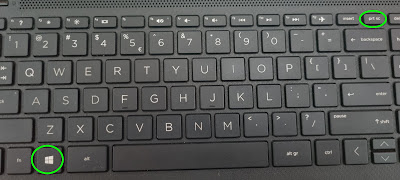

Social Plugin