• It is easy to create a folder through using CMD. So, we are going to see easy way on creating a folder using CMD
• On start bar search for command prompt and open it or press (start + R for windows) or press (Command + Space Bar and type Terminal and open the find on the list) and type CMD and enter
• After the CMD is open it will show users e.g., c:\users\name> then type cd desktop as a Location where your folder will be.
• then next write md and name of folder you want to be e.g., md new then your folder will be created.
• and we can also add another folder in it by typing cd then name of folder e.g., cd new and the type md and that folder you want it to be then your folder will be created e.g., md test




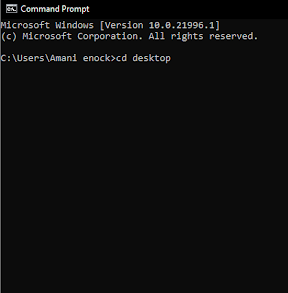


Social Plugin